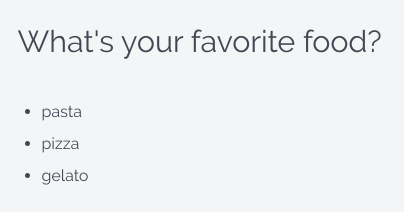Using the Multicheckbox field
Since Gantry 5.3 there's a new multicheckbox field that you can use as an alternative to input.selectize.
The input.multicheckbox will display as a list of checkboxes, one on top of the other, that can be selected. The value of the selected checkboxes will be stored as string comma separated.
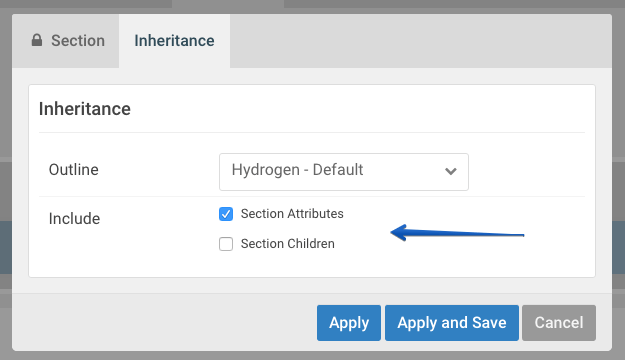
Adding the Multicheckbox to Your Site
The Multicheckbox is a Gantry 5 input field. If you want to add it to your theme or particle, you would do so by assigning the field type as input.multicheckbox in the associated YAML file.
Here is an example of how this would look in the YAML file of a section or a theme. In this example, we will create an Example particle.
We will start by creating and placing the YAML in <theme>/custom/particles/example.yaml.
name: Example
description: Demonstration of Multicheckbox
icon: fa-check-square-o
form:
fields:
title:
type: input.text
label: Title
default: What's your favorite food?
food:
type: input.multicheckbox
label: Favorite Food
options:
pasta: Pasta
pizza: Pizza
gelato: Gelato
broccoli: BroccoliThen we will create and place the TWIG file in <theme>/custom/particles/example.html.twig with this content:
{% extends '@nucleus/partials/particle.html.twig' %}
{% block particle %}
{% set foods = particle.food|split(',') %}
<h2>{{ particle.title }}</h2>
<ul>
{% for food in foods %}
<li>{{ food }}</li>
{% endfor %}
</ul>
{% endblock %}Now when you add this Example particle in your Layout and set it up, it will look like the following:
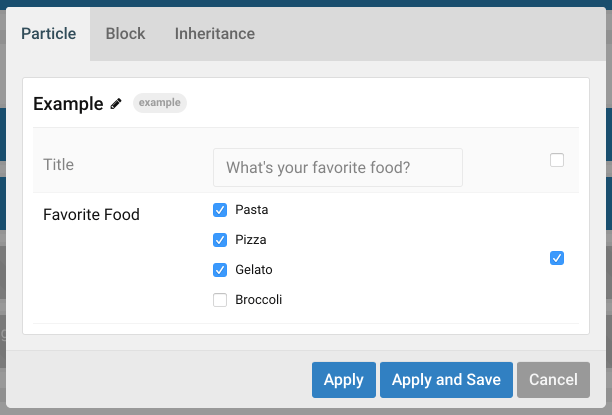
And on the frontend it will render as: