Menu
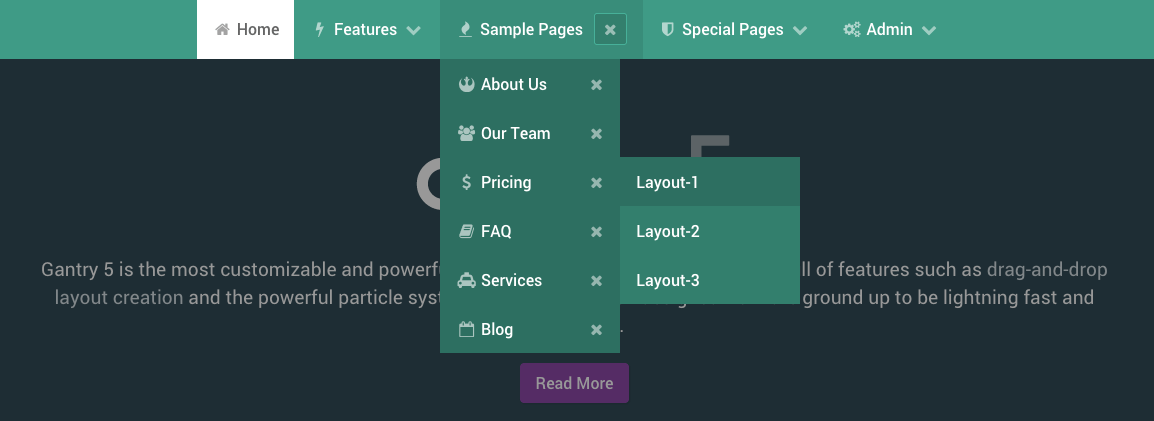
The Menu particle gives you the ability to place menus and define how they appear on the front end.
The Menu particle settings are different than the ones found in the Menu administrative panel. Here's a quick breakdown of the life cycle of a menu in Gantry 5.
| Step | Description |
|---|---|
| CMS Menu Manager | Creates and configures the menu as it appears to the CMS. All menus start here. |
| Gantry 5 Menu Administrative Panel | Enables you to rearrange the menu, and add extras such as Particles which are rendered by Gantry. These changes do not affect how the CMS sees the menu. It's basically just an override. |
| Gantry 5 Particle Defaults Administrative Panel | Sets the default Menu Particle display settings for the outline. In the case of a default outline, this becomes the global default for the Menu particle. |
| Layout Manager Particle Settings | Gives you the ability to override the settings that appear in the Particle Defaults Administrative Panel for that particular Particle. Does not affect any other instance of the Menu Particle. |
Settings
As menus are handled differently by different platforms, the settings may vary. See the options that appear by default on our main supported platforms below:
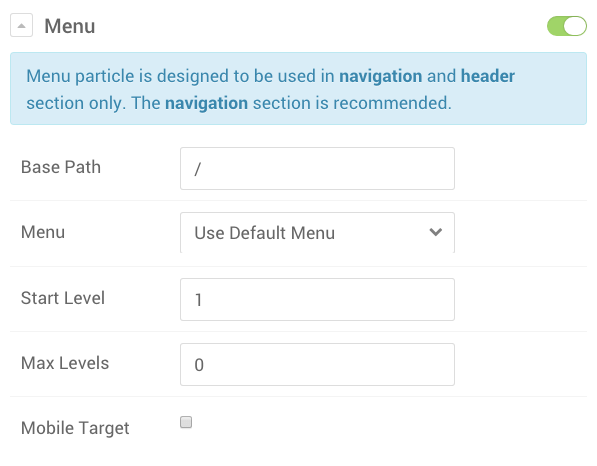
| Setting | Description |
|---|---|
| Base Path | Sets the base path for the menu Particle. |
| Menu | Enter the name of the menu you wish to assign to the Particle. |
| Start Level | Sets the starting level for the menu. |
| Max Levels | Sets the deepest level at which the menu particle renders the menu. |
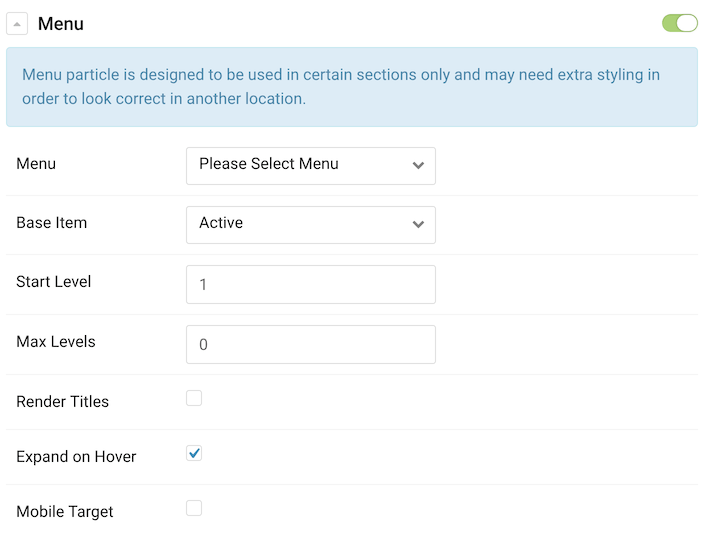
| Setting | Description |
|---|---|
| Menu | Select the menu you wish to assign to the Particle. |
| Base Item | Select the menu item to be used as the base for the menu display. |
| Start Level | Sets the starting level for the menu. |
| Max Levels | Sets the deepest level at which the menu particle renders the menu. |
| Render Titles | Renders the titles and/or tooltips of the menu items for accessibility. |
| Expand on Hover | Allows the user to enable/disable the ability to expand menu items by hover or click only. |
| Mobile Target | Check this field if you want this menu to become the target for Mobile Menu and to appear in OffCanvas. |
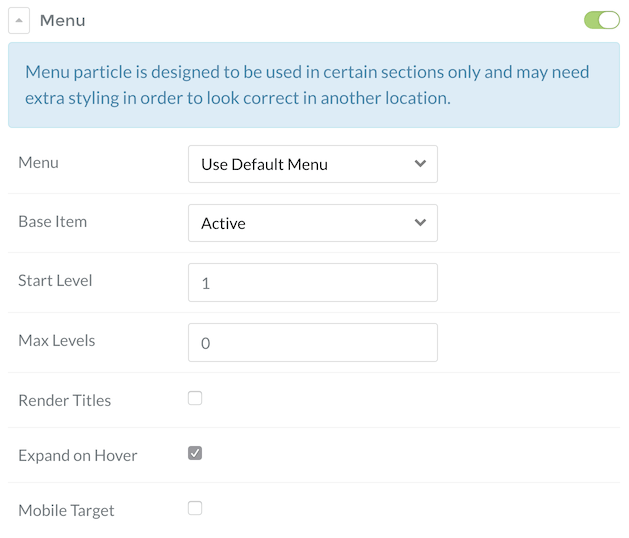
| Setting | Description |
|---|---|
| Menu | Select the menu you wish to assign to the Particle. |
| Base Item | Select the menu item to be used as the base for the menu display. |
| Start Level | Sets the starting level for the menu. |
| Max Levels | Sets the deepest level at which the menu particle renders the menu. |
| Render Titles | Renders the titles and/or tooltips of the menu items for accessibility. |
| Expand on Hover | Allows the user to enable/disable the ability to expand menu items by hover or click only. |
| Mobile Target | Check this field if you want this menu to become the target for Mobile Menu and to appear in OffCanvas. |