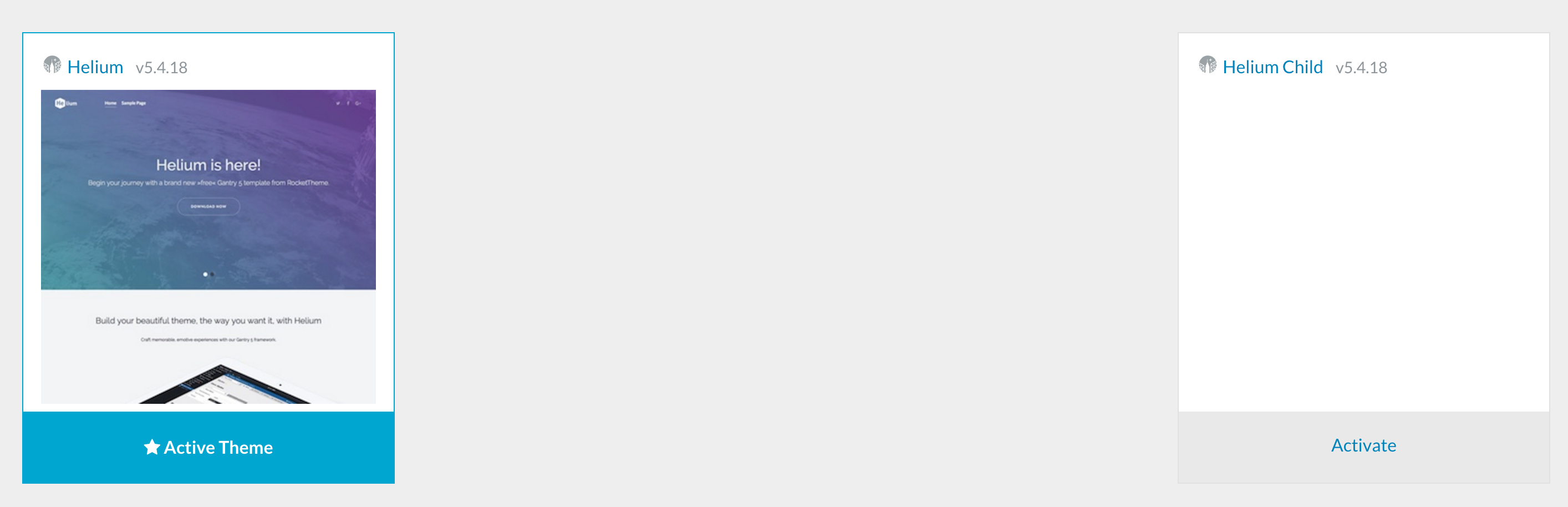How to Create a Child Theme (Grav)
Creating a child theme is easy as of Gantry 5.4.18. This can be accomplished with a simple CLI command, enabling you to quickly and easily create a child theme that you can customize without having to worry about changes made during updates undoing the work you've put in to them.
CLI Command
You can create a child theme in Grav using its powerful CLI toolset. The bin/plugin gantry5 child-theme command initiates a series of questions that, when answered, will create a child theme for you with or without cloning of existing outline(s) and configuration options.
Here's a look at the help data for this command:
> bin/plugin gantry5 child-theme --help
Usage:
child-theme [options]
child-theme
childtheme
Options:
-p, --parent=PARENT Parent theme name
-c, --child=CHILD Child theme name
-l, --clone Clone outlines and configuration to the child theme
-L, --no-clone Do not clone outlines and configuration to the child theme
Help:
The child-theme creates a new child theme from an existing Gantry themeHere is an example of the terminal commands in action:
> bin/plugin gantry5 child-theme
Creating new child theme
Enter parent theme name: g5_helium
Enter child theme name: new_helium
Clone outlines and configuration to the child theme [Y/n]:
Success! Child theme new_helium created.Once this is done, you should now see your child theme appear in the Theme panel in the Admin.