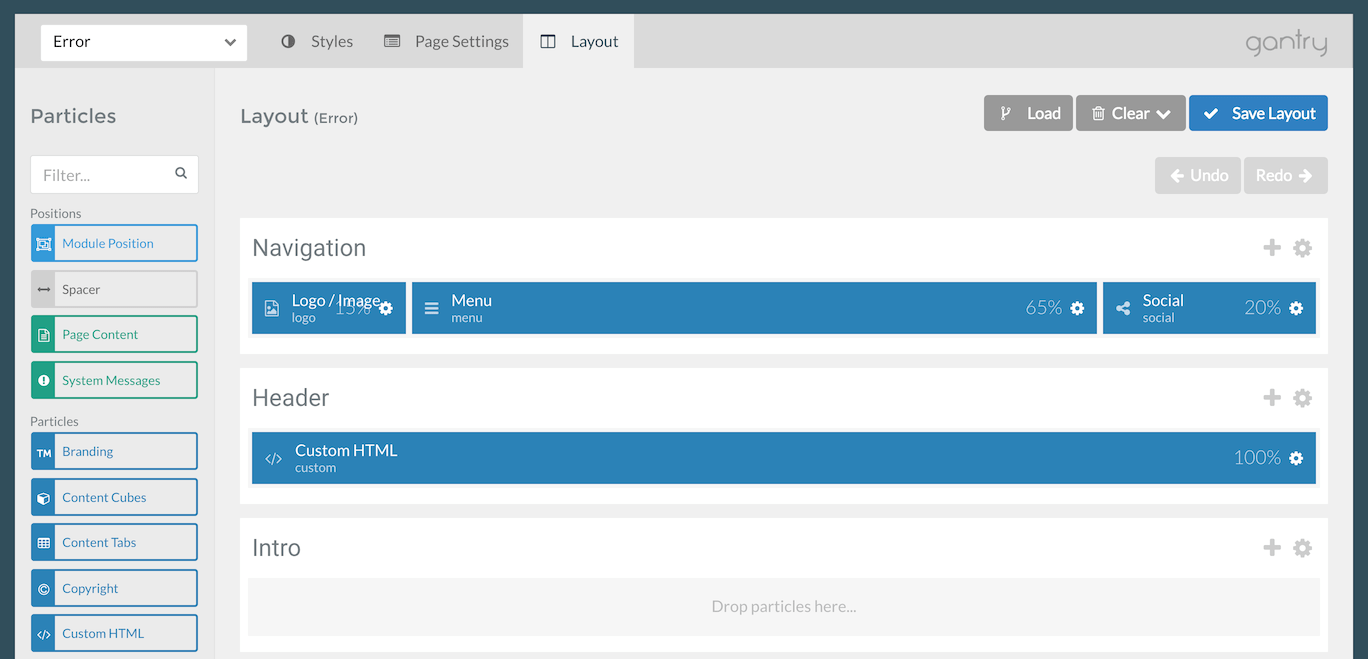Customizing the Error Page
The Error page is considered a System Page in Gantry 5, and editing it to meet your needs is as easy as switching outlines in the Gantry Administrator.
You don't have to create a separate Error outline. It's actually included in the core of Gantry with its own layout, settings, and styles options.
The first step to customizing this page is to access the Gantry administrator by navigating to Admin → Extensions → Template Manager and selecting your active Gantry 5 template. This will take you to the Gantry Administrator.
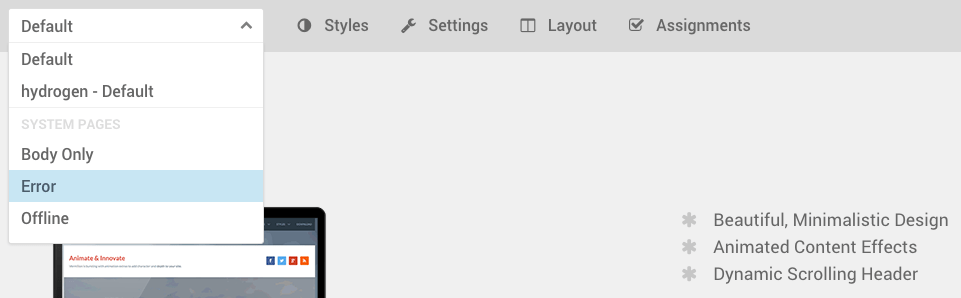
From there, you will need to select Error from the Outlines dropdown. Doing so loads the outline for the Error page, giving you access to its Layout Manager, Page Settings, and Styles administrative panels.
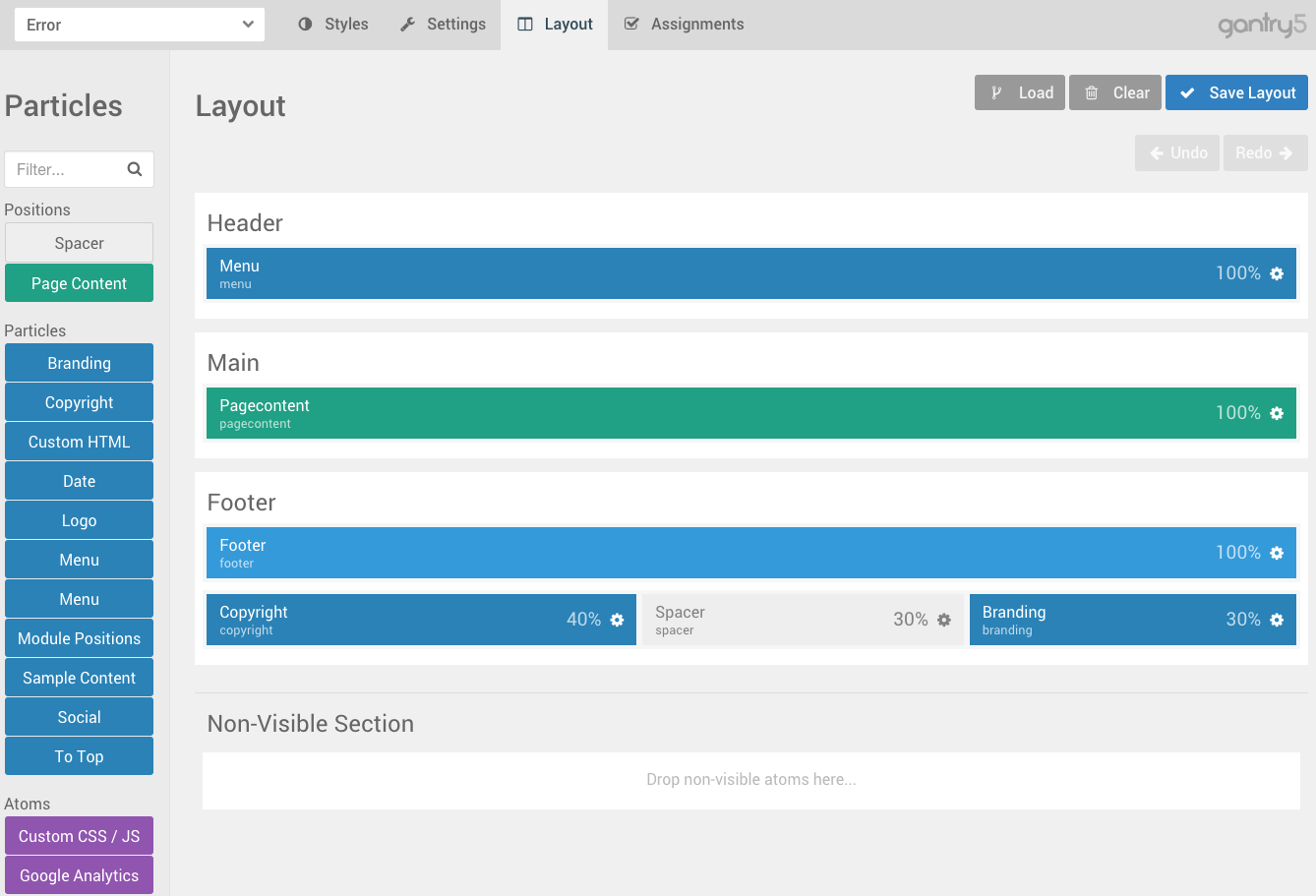
The first step to customizing this page is to access the Gantry administrator by navigating to the Gantry Administrator.
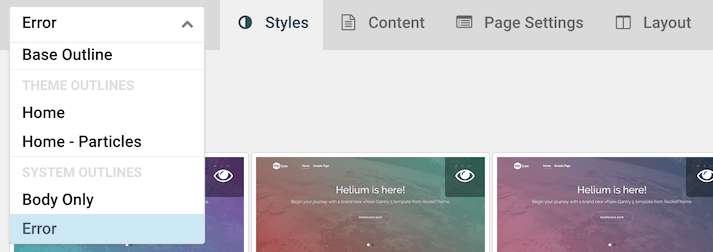
From there, you will need to select Error from the Outlines dropdown. Doing so loads the outline for the Error page, giving you access to its Layout Manager, Page Settings, and Styles administrative panels.
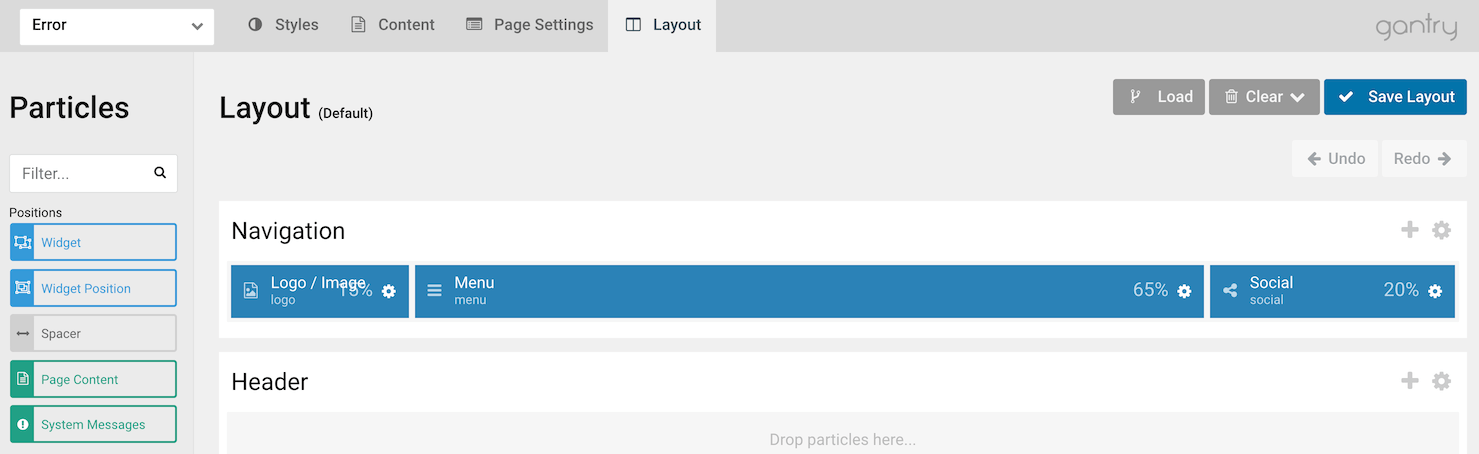
The first step to customizing this page is to access the Gantry administrator by navigating to the Gantry Administrator.
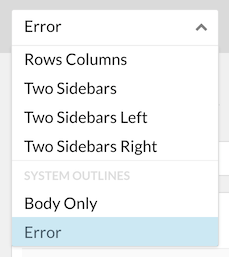
From there, you will need to select Error from the Outlines dropdown. Doing so loads the outline for the Error page, giving you access to its Layout Manager, Page Settings, and Styles administrative panels.