Content (WordPress)
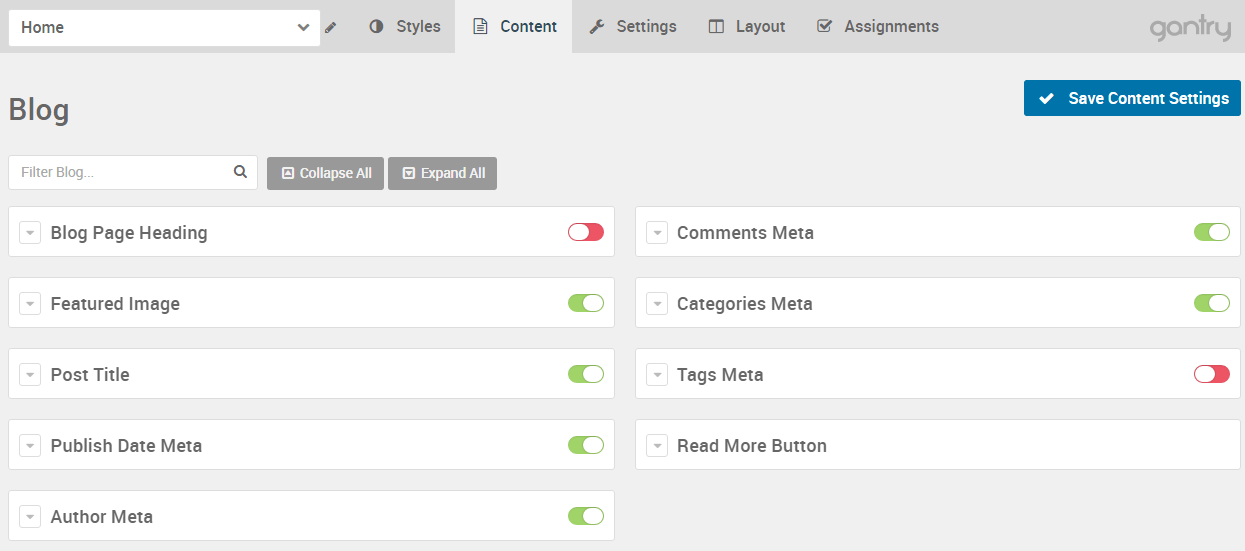
The Content administrative panel gives you quick access to settings that affect the way content is displayed on a given page. This is an outline-specific panel, so any changes made here will affect only the currently-selected outline.
This panel has several sections, each detailing a particular type of page. If you have this outline assigned to multiple contextual page types (for example: Category Archive and Single Page), these settings will enable you to differentiate how information is displayed without having to create a new outline.
All of these options enable you to turn various elements to your data on or off, as well as to customize how this data is displayed.
Blog
The Blog content section enables you to set which types of content appears in a standard blog page. This includes:
- Blog Page Heading (custom heading)
- Featured Image (width, height, position)
- Post Title (link)
- Publish Date Meta (link, date format, prefix)
- Author Meta (link, prefix)
- Comments Meta (link, prefix)
- Categories Meta (link, prefix)
- Tags Meta (link, prefix)
- Read More Button (label, display mode)
Post
This section is where you can set which and how information is displayed in a single post. When your users visit a single post on your site, the full post will be presented. You may or may not want various page elements (such as a link to the author's archives or the date of publishing) to appear.
This is where you would set these options. These options include:
- Featured Image (width, height, position)
- Comments Meta (link, prefix)
- Categories Meta (link, prefix)
- Post Title (link)
- Publish Date Meta (link, date format, prefix)
- Tags Meta (link, prefix)
- Author Meta (link, prefix)
- Tags (specific to the individual post) (link, prefix)
Page
WordPress has a different way of handling posts and pages. Pages are largely static, are intended to be visible/featured for a long period of time, and take on key roles in the site. For example, your site's about page would be a page, but a blog post about your latest project would be a post.
Page options include:
- Featured Image (width, height, position)
- Publish Date Meta (link, date format, prefix)
- Page Title (link)
- Author Meta (link, prefix)
Archive
Archive pages are a bit different than Blog pages as they tend to be a bit more filtered. For example, all of your posts made in a specific category, or during a particular month would appear in an archive page.
- Post Content (length of preview, trim excerpt)
- Page Heading (custom heading)
- Author Meta (link, prefix)
- Comments Meta (link, prefix)
- Categories Meta (link, prefix)
- Featured Image (width, height, position)
- Tags Meta (link, prefix)
- Post Title (link)
- Read More Button (label, display mode)
- Publish Date Meta (link, date format, prefix)