Customize the Error Page
Joomla comes with a default 404 Error Page which Gantry can override at /templates/[TEMPLATE]/error.php.
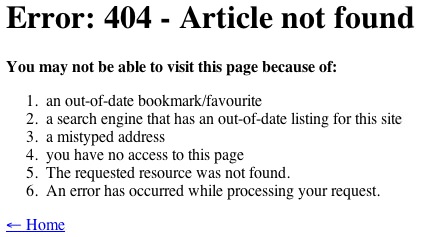
We can customize the Gantry error page by directly editing the error.php file. In this tutorial, we will explain how to customize the error page with a simple design.
In this example, we will customize the error page to look like the following.
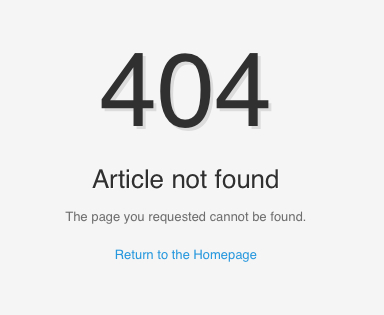
WordPress doesn't come with a default 404 Error Page. We can, however, create one at /wp-content/themes/[TEMPLATE]/404.php.
We can customize the Gantry error page by directly editing the 404.php file. In this tutorial we will explain how to build a custom error page with a simple design.
In this example, we will create a custom error page with this design:
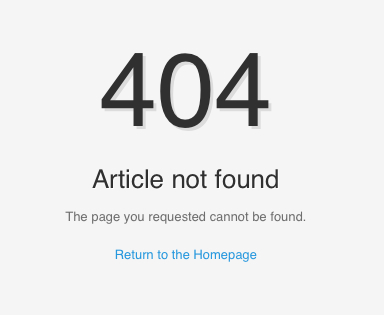
Step 1: Edit the Error Page
Edit the rt-error-body area in /templates/[TEMPLATE]/error.php to reflect the following.
<div id="rt-error-body">
<div class="rt-container">
<div class="component-content">
<div class="rt-grid-12">
<div class="rt-block">
<div class="rt-error-box custom-404">
<div>
<h1 class="error-title title"><?php echo $this->error->getCode(); ?></h1>
<h2 class="error-message"><?php echo $this->error->getMessage(); ?></h2>
<div class="error-content">
<p>The page you requested cannot be found.</p>
<p><a href="<?php echo $gantry->baseUrl; ?>"><span>Return to the Homepage</span></a></p>
</div>
</div>
</div>
</div>
</div>
</div>
</div>Edit the rt-error-body area in /wp-content/themes/[TEMPLATE]/404.php to reflect the following:
<div id="rt-error-body">
<div class="rt-container">
<div class="component-content">
<div class="rt-grid-12">
<div class="rt-block">
<div class="rt-error-box custom-404">
<div>
<h1 class="error-title title">404</h1>
<h2 class="error-message">Page not found</h2>
<div class="error-content">
<p>The page you requested cannot be found.</p>
<p><a href="<?php echo site_url(); ?>"><span>Return to the Homepage</span></a></p>
</div>
</div>
</div>
</div>
</div>
</div>
</div>Step 2: Adding Custom CSS
Add a custom css file for styling our custom error page, and load it by adding the stylesheet link declaration in error.php.
<!DOCTYPE html PUBLIC "-//W3C//DTD XHTML 1.0 Transitional//EN" "http://www.w3.org/TR/xhtml1/DTD/xhtml1-transitional.dtd">
<html xmlns="http://www.w3.org/1999/xhtml" xml:lang="<?php echo $this->language; ?>" lang="<?php echo $this->language; ?>" dir="<?php echo $this->direction; ?>">
<head>
<title><?php echo $this->error->getCode(); ?> - <?php echo $this->title; ?></title>
<link rel="stylesheet" href="<?php echo $this->baseurl; ?>/templates/<?php echo $this->template; ?>/css/gantry-compiled.css" type="text/css" />
<link rel="stylesheet" href="<?php echo $this->baseurl; ?>/templates/<?php echo $this->template; ?>/css/fusionmenu.css" type="text/css" />
<link rel="stylesheet" href="<?php echo $this->baseurl; ?>/templates/<?php echo $this->template; ?>/css/typography.css" type="text/css" />
<link rel="stylesheet" href="<?php echo $this->baseurl; ?>/templates/<?php echo $this->template; ?>/css/font-awesome.css" type="text/css" />
<!-- Adding Custom CSS -->
<link rel="stylesheet" href="<?php echo $this->baseurl; ?>/templates/<?php echo $this->template; ?>/css/gantry-custom.css" type="text/css" />Next, you will need to add the following rules and properties to your custom stylesheet, gantry-custom.css.
/* Custom Error */
.custom-404 {text-align: center;}
.custom-404 h1, .custom-404 h2 {border: none; box-shadow: none; margin: 0; padding: 0;}
.custom-404 h1 {font-size: 8.0em; text-shadow: 3px 3px 0 rgba(0, 0, 0, 0.1);}
.custom-404 h2 {font-size: 2.0em; line-height: 2.0em;}Add a custom css file for styling our custom error page, and load it by adding the stylesheet link declaration in 404.php.
<!DOCTYPE html PUBLIC "-//W3C//DTD XHTML 1.0 Transitional//EN" "http://www.w3.org/TR/xhtml1/DTD/xhtml1-transitional.dtd">
<html xmlns="http://www.w3.org/1999/xhtml" xml:lang="<?php echo $this->language; ?>" lang="<?php echo $this->language; ?>" dir="<?php echo $this->direction; ?>">
<head>
<title>404 - <?php echo $this->title; ?></title>
<link rel="stylesheet" href="<?php echo get_template_directory_uri(); ?>/css/gantry-compiled.css" type="text/css" />
<link rel="stylesheet" href="<?php echo get_template_directory_uri(); ?>/css/fusionmenu.css" type="text/css" />
<link rel="stylesheet" href="<?php echo get_template_directory_uri(); ?>/css/typography.css" type="text/css" />
<link rel="stylesheet" href="<?php echo get_template_directory_uri(); ?>/css/font-awesome.css" type="text/css" />
<!-- Adding Custom CSS -->
<link rel="stylesheet" href="<?php echo get_template_directory_uri(); ?>/css/gantry-custom.css" type="text/css" />Next, you will need to add the following rules and properties to your custom stylesheet, gantry-custom.css.
/* Custom Error */
.custom-404 {text-align: center;}
.custom-404 h1, .custom-404 h2 {border: none; box-shadow: none; margin: 0; padding: 0;}
.custom-404 h1 {font-size: 8.0em; text-shadow: 3px 3px 0 rgba(0, 0, 0, 0.1);}
.custom-404 h2 {font-size: 2.0em; line-height: 2.0em;}That's it! You should now have a custom error page live on your site.