Social
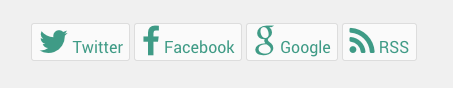
The Social particle makes it easy to create and place a component on the front end that add social elements to your pages. This particle can each be placed anywhere on the page to enable visitors to simply find and subscribe to your site's associated social media pages.
Settings
The Social Buttons particle enables you to quickly and easily add text and/or icon-based links to your various social media accounts. This includes virtually any link from Twitter and Facebook to an RSS feed, and even your email address.
Gantry has built-in support for FontAwesome, which gives you access to a wide variety of social media icons you can quickly add to your particle to make your social buttons stand out.
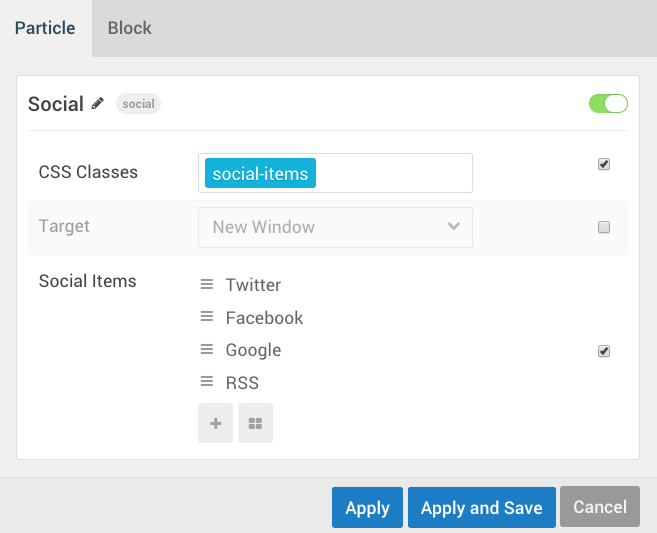
| Setting | Description |
|---|---|
| Class | Sets the CSS class for the particle. |
| Target | Sets how selected links will open. For example, they can open in the current browser window, or a new one. |
| Social Items | Lists the individual social items you can further customize by selecting their individual settings icon. |
If you select the individual social items, a pop-up will appear that gives you additional fields to further customize each individual social item.
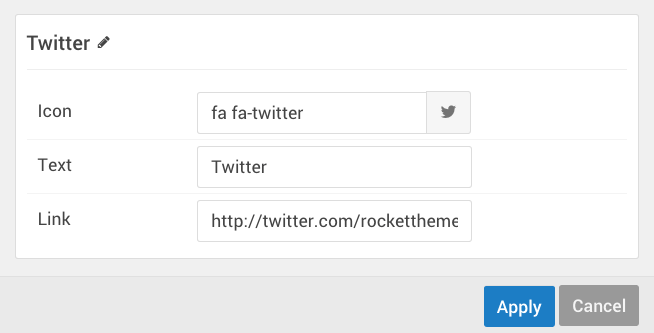
| Setting | Description |
|---|---|
| Icon | Sets the icon that appears next to the Text |
| Text | Sets the text that appears as the link. |
| Link | Sets the link (absolute URL) to the associated social page. |