Logo

The Logo particle enables you to set the image and/or text you want to have appear as your logo for the site. Through this particle, you can add your logo to the site in a position you set in the Layout Manager.
Settings
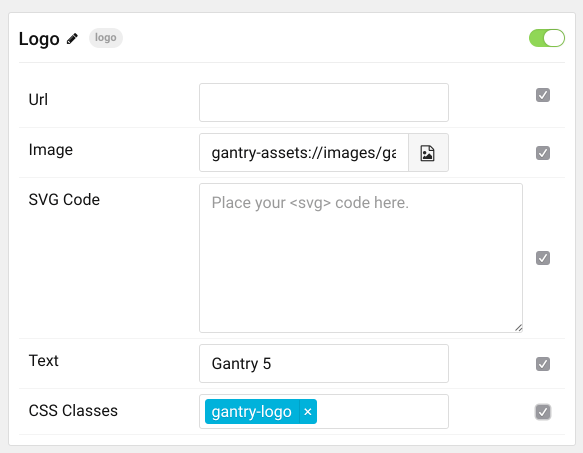
| Setting | Description |
|---|---|
| URL | Sets the URL the logo links to. If left blank, the home page is used. |
| Image | Sets the image that appears as the logo on the front end. |
| SVG Code | You can enter SVG code here in place of an image. |
| Text | Sets the text which appears along with, or instead of, the logo image. |
| CSS Class | Set a specific CSS class for custom styling |
You can use SVG code to define your logo/image using the SVG Code field. For example, you could enter:
<svg width="400" height="180">
<rect x="50" y="20" rx="20" ry="20" width="150" height="150" style="fill:red;stroke:black;stroke-width:5;opacity:0.5">
Sorry, your browser does not support inline SVG.
</svg>This would produce a rectangle in place of your image. This is a great way to save on bandwidth as there would be no image file at all to load, just the SVG code.