Terminology
Because Gantry 5 is so different from any version of Gantry before it, we came up with some terms to help make sense of the relationships Gantry's new features have with one-another. In this section, we will define some of these terms and explain how they relate to one-another when you are building your Gantry-powered website.
Outline
An Outline is essentially a style specific to one or more areas of your site. In Joomla, these styles are traditionally created in the Template Manager by duplicating an installed theme. This principal is very much the same in Gantry 5, however because we have integrated a global default as well as several system-specific styles that do not appear in the Template Manager, we decided to give them a more appropriate name of Outline.
Each Outline can have its own set of Style, Particle, and Layout settings. An Outline can also be assigned to specific pages, such as the Home or Contact page, giving them a unique look that sits apart from the rest of your site.
The Base Outline acts as the global default by which all other unassigned Outlines are based. This Outline can't be assigned to any pages as it merely acts as a set of defaults which are overridden by other Outlines.
An Outline creates a set of standard settings for the layout, particle(s), widget position(s), any scripting, and style of an area of your site. Outlines can be assigned to a specific page or several pages depending on your needs. This enables you to apply different styles and layout configurations to different pages (or types of pages) with ease.
The Base Outline acts as the global default by which all other Outlines are based. Any setting not specified in another outline is deferred to this outline.
An Outline creates a set of standard settings for the layout, particle placement, any scripting, and style of an area of your site. Outlines can be assigned to a specific page, type of page, or several pages depending on your needs. This enables you to apply different styles and layout configurations to different pages (or types of pages) with ease.
The Base Outline acts as the global default by which all other Outlines are based. Any setting not specified in another outline is deferred to this outline.
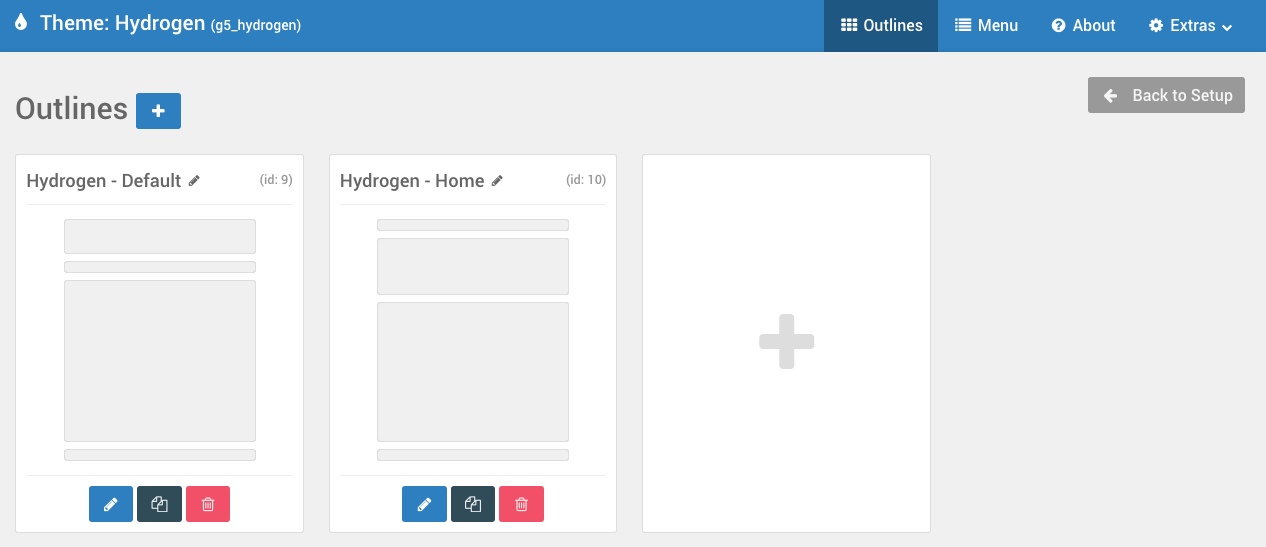
There are three ways you can create a new Outline. Simply navigate to the Outlines administrative panel and once there either select the blue Plus (+) button, click the blank outline box with a gray Plus (+) sign in it (at the end of the list of outlines,) or select the Duplicate button under an outline you would like to base your new outline on.
This will create the new outline.
Particle
A Particle is a piece of pre-written code which can be configured in the Gantry 5 Administrator and added directly to your page's Layout. Particles can do a variety of things from enabling you to insert a small block of HTML to presenting a large, detailed block of information with images, links, text, and more.
Atom
An Atom is a type of Particle that does not render visually on the front end. These allow you to add scripted pieces to your page in a modular fashion, such as adding custom JavaScript you want to have run at the end of the page load, or a Google Analytics script for traffic tracking.
An Atom can be placed in your outline(s) using a special Atoms section in the Page Settings tab and can be created in very much the same way as any standard particle.
Position
A Position in Gantry 5 can be a number of things. It is an umbrella term used to describe a variety of things including: module (Joomla) or widget (WordPress) positions, a page's main content body (Page Content), and Spacers used to create a space between Particles and/or Positions.
Module Position Vs. Module Instance
A module position in Joomla works exactly the same way whether you are using Gantry 5 or any other framework or theme. The only difference is that, in Gantry 5, you have the ability to dynamically create and remove module positions on the fly in the Layout Manager. Once you have a module position created and assigned it a key, you can assign modules to that position just as you normally would.
Module instances, however, are very different. A module instance doesn't depend on a specific position assignment on the part of the module. In fact, you can use module instances in the menu editor and layout manager to inject a single module into your page pretty much wherever you want it.
The difference between these two can be summed up as follows:
A module position is a container in which you can assign modules so they appear on the front end. A module instance is a single module, injected directly into a specific place in the page.
Chrome
You'll find settings for Chrome in some particles, as well as in many Joomla-related modules. This is not a specific term to Gantry 5, but the question comes up from time-to-time what a Chrome setting is in a particle's configuration.
Module Chrome is something which is used in Joomla (and WP, though often referred to by another name) as an HTML wrapper around the module. You could use table, divs, lists, etc. to wrap around the modules. You could also remove the HTML altogether. The feature is still there, but it's really not that useful anymore as you can do almost all of it with simple CSS3. Gantry 5 provides a single chrome option out of the box, it's called "gantry" and you can see it in module positions.